Setup
For this workshop we are going to use an interface that is build on top of the Azure Open AI Service. In this playground you have the opportunity to play with the models with the need to deploy resources in Azure.
During the workshop the URL and event code to connect to this interface will be shared.
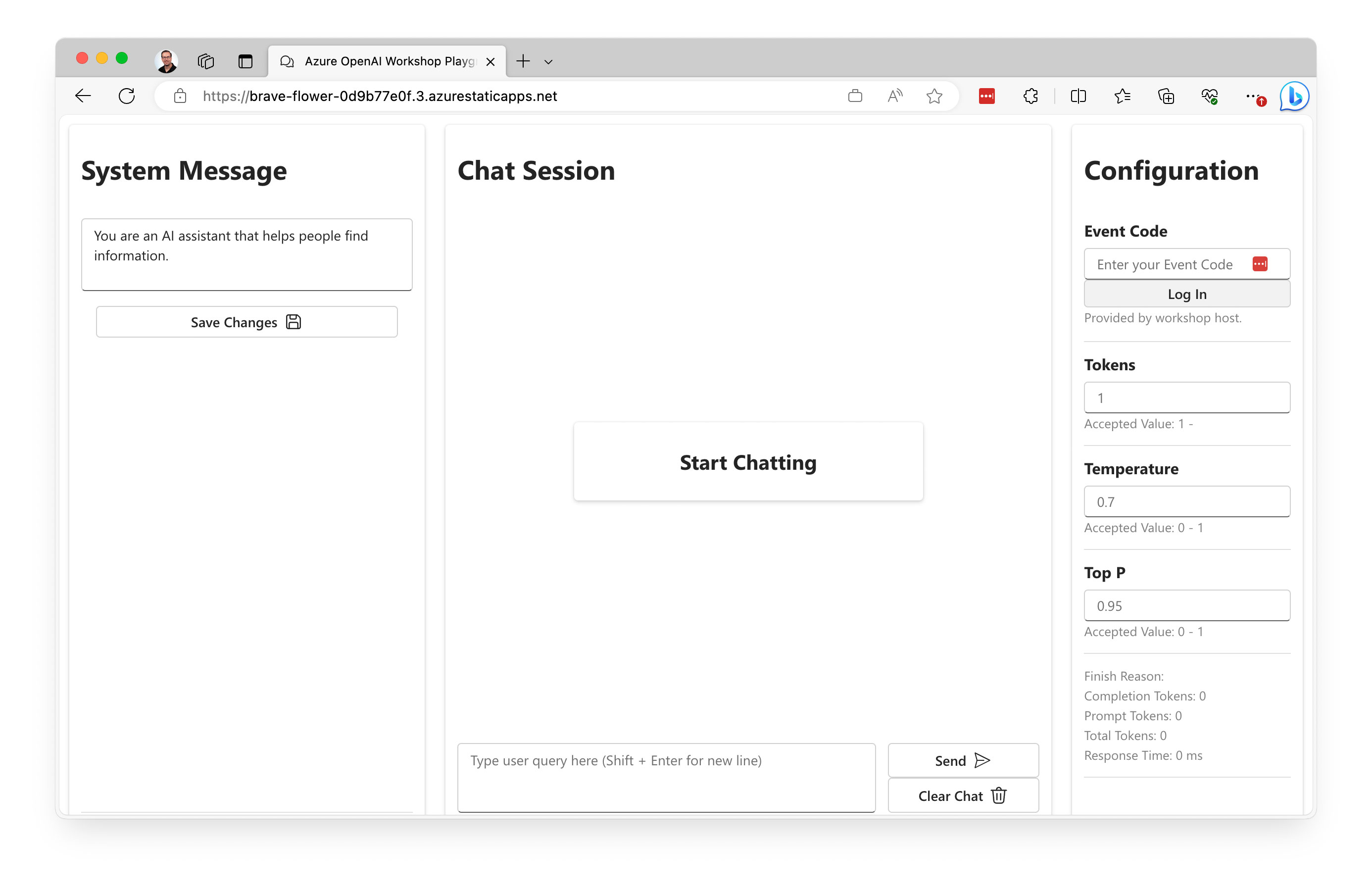
Enter the event code in the top right of the screen and click login.
In the input box below you can type your prompts and when you click send, your prompt is send to the model.
Clear the Chat Session before each exercise
The output of the model is influenced by the contents of the chat session. To ensure that the output of the model is not influenced by previous prompts, click the "Clear Chat" button before entering each new prompt.
Do this workshop from home
During the workshop we will provide you with an interface to play and explore the OpenAI models. If you want to do it from home you can use Azure AI Studio or OpenAI Playground, and work through the examples in this repository later at your own pace and schedule.